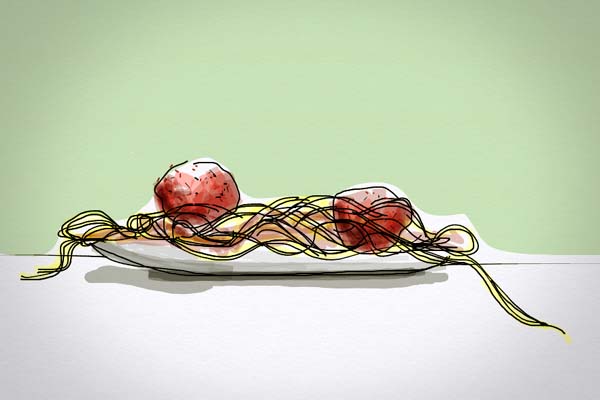
Fun Times With SketchTime
When it comes to the sheer fun of sketching, there’s nothing like a real paper, pens and pencils. Or is there?
If you’re artsy, the iPad and iPhone are probably some of your favorite tools. You can express yourself and practice your craft in the digital era, with music recording, video editing and other apps available to help. But some of the more plastic arts still get their power from the adept manipulation of materials and tools — there’s nothing like seeing the real splatter of paint on a canvas to really appreciate paintings by Jackson Pollock, Mark Rothko, Helen Frankenthaler or a Cy Twombly, for instance.
However, a number of appealing apps and mobile tools can almost replace a sketchbook for many visual artists. SketchTime gives a surprisingly robust alternative to the Moleskine and pencil, and you may find a place for it in your mobile studio.
What’s the App?
SketchTime, normally $2 but on sale for $1 for iOS devices, is an easy-to-use, beautifully simple sketching app that manages to pack a lot of creative options into a clear, elegant package. It’s extremely simple to use — you just open it up, pick your pen size, tip and color and sketch away with your finger on a photorealistic canvas.
Sounds almost too easy, but its results show quite complex work, depending on your skill: the “ink” is fairly realistic gel-ink pen quality, and the control is a lot better than anticipated, though it takes a little time to get used to feeling like you’re finger-painting on a screen. The app works nicely on iPhone, but for the most control and detail, it’s best to download it for the iPad.
Beyond the quality ink effect, the app offers other features that make it artist-friendly. You can work in both landscape and portrait mode, and there’s a feature that lets you import and then “trace” over photos with adjustable levels of transparency.
In a nice added touch, you can resize, rotate and crop the photos you import into the app, allowing you to work on the image’s composition before adding color. There’s also a highly useful undo/redo feature, as well as the ability to “lock” sketches so that they don’t accidentally get deleted.
After you’re done with your digital masterpiece, you can e-mail yourself the results or post them to social media, as well as export the image at a variety of resolutions, depending on what device you’re working on.
You’ll Want It If…
The secret to SketchTime’s success is the simplified, clean interface — anyone can pick up the app and start using it. Many artists spend their training just understanding the nature of their materials, and if you want to simply use the app to jot down scribbles, sketches and visual notes, you’ll appreciate the fast learning curve. You don’t have to waste time learning a tool.
Kids, too, will enjoy SketchTime, which could spur their interest in art-making in general, and the photo-tracing feature will offer a strong start for these beginners. If you’re a beginner interested in drawing, but don’t want to spend a lot of money expensive pens, pencils, charcoals and other materials, you’ll find the app a great way to test your interest, hone your skills and decide whether to invest more in the pastime.
It’s Not My Thing — What Else Ya Got?
The simplicity makes it a great drafting tool for more serious artists and a way to play for budding artists. But if you’re experienced, you’ll find the lack of layers — a common feature in most visual art software — a major limitation, and want different pen and pencil types and more colors.
You’ll do better with a full-fledged painting app like SketchBook Pro, which offers more pens, brushes and colors. The interface is complex and requires a steeper learning curve, but if your medium is digital, you’ll have no problem picking it up.
