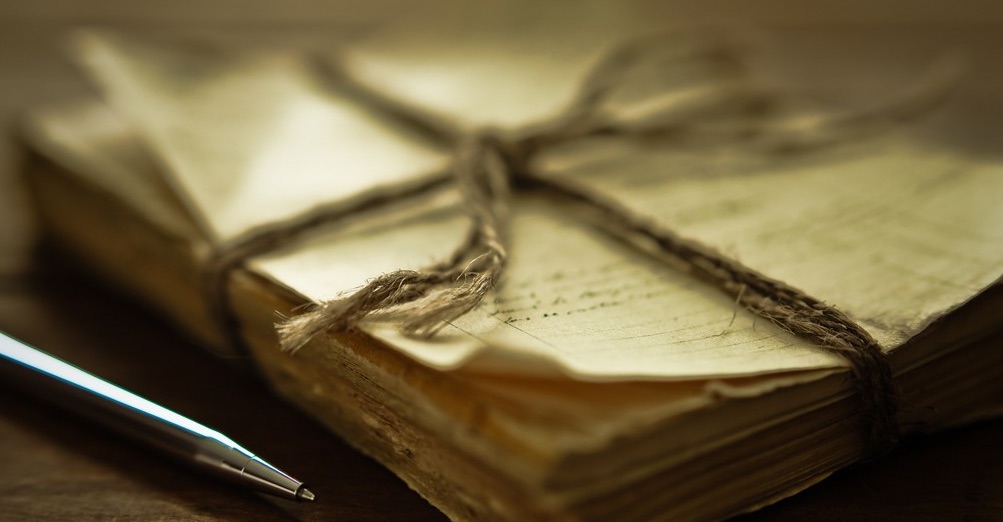
Scrivener — A Writing Tool for the Digital Age
Not every writer can blast out a freewheeling first draft in a matter of days like Jack Kerouac, but Scrivener can help.
A writer’s process is often mythologized and shrouded in a weird reverence, but often involves a lot of organization, determination and due diligence. This is where Scrivener, a powerful writing app for Mac, can come in handy.
What’s the App?
Scrivener, from Literature and Latte, will set you back around $45, but it’s a bargain for writers who struggle to structure and organize their work. The app comes with a lengthy tutorial outlining how each of the features work, including a video providing a visual walk-through.
Writers open the app and select from a variety of templates, ranging from a blank option to fiction, non-fiction, poetry, scriptwriting and song lyrics. Each template offers slightly different structuring suggestions.
Once you’ve selected a template, you can begin working, or if you’ve already amassed a bunch of different Word documents and you’re looking to get them in better shape, you can import them into Scrivener.
There’s a toolbar with a variety of buttons across the top, and one to the side showing your draft, research and a trash bin. To begin, you click a green “add” button in the top right corner. For every new chunk of writing you can add another section, and reorganize them as you see fit. This makes writing a longer work seem more manageable.
And for every block of material, you can write a synopsis and switch over to “Corkboard” mode, which simulates what it would look like if you were plotting your story out on an actual board.
Scrivener is visually appealing and easy to use. It lets writers change the color of their work from black letters on white to an all black screen with colored letters, which helps keep the eyes fresh, and you can work in full screen mode or keep other windows open. The research folder lets you drop inspirational pictures, websites and other media into one place so you can quickly pull it up as you work.
You’ll Want It If…
Ok, you might be thinking, “Mark Twain, Dostoyevsky and Maya Angelou didn’t have Scrivener, so if real writers don’t need it, why pay $45?”
That’s a decent point — obviously, no one needs Scrivener to write a great book. But with Scrivener, talented writers with a problem organizing their thoughts have a helpful tool at their disposal. This program provides scaffolding meant to improve ideas and is a receptacle for ideas, not an idea-generator.
And since most people aren’t like John Milton, babbling “Paradise Lost” out loud while his daughters transcribed his every word and cadence, this tool has real value. It’s especially helpful for people playing around with a new genre, since it excels at suggesting structural choices.
It’s Not My Thing — What Else Ya Got?
If you’re not of the writerly persuasion, this app really isn’t worth your money. If you’re looking to express yourself in a much shorter format, check out the Twitter app — 140 character pieces don’t require an elaborate organizational structure, after all.
